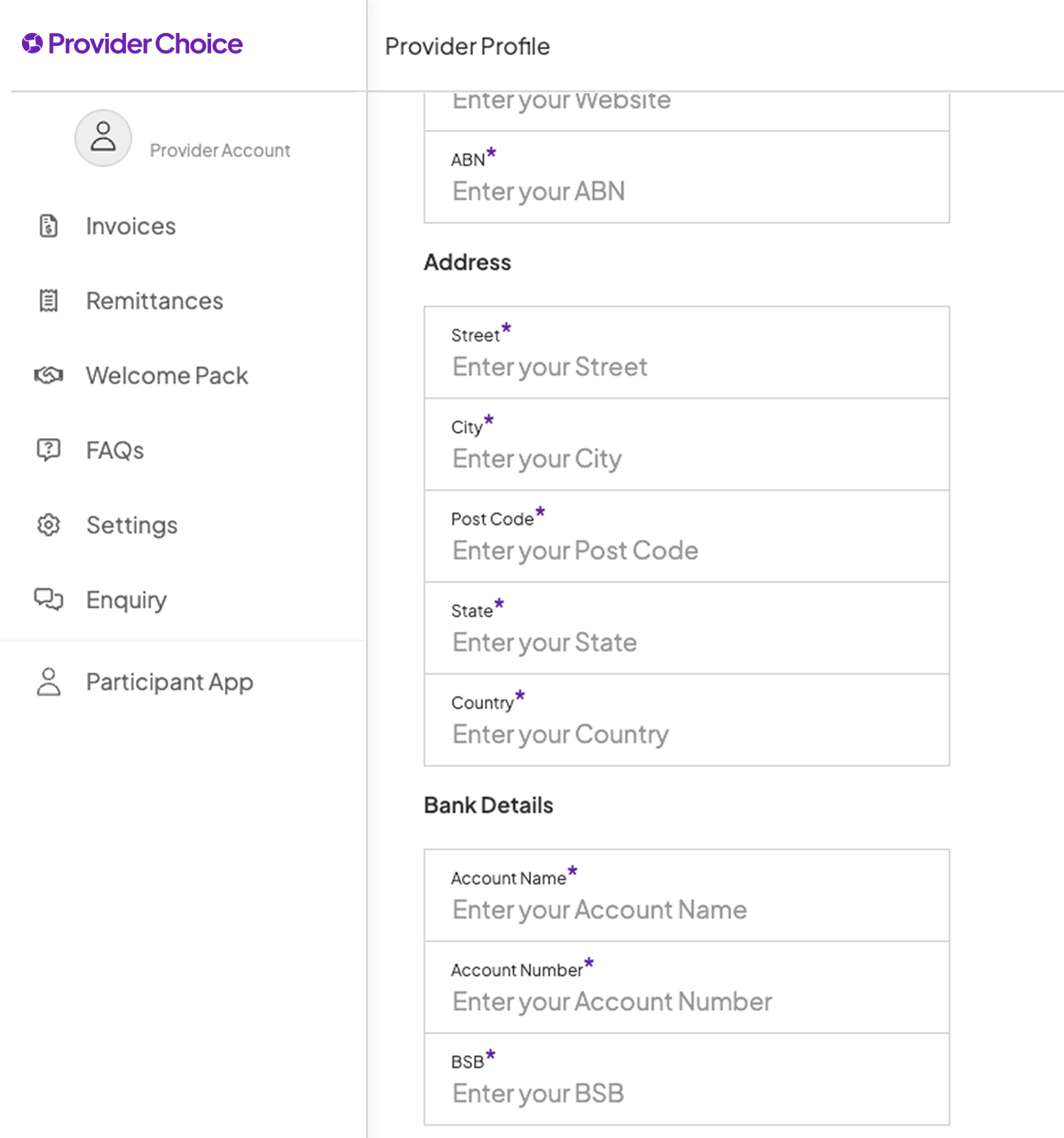My bank details have changed. How do I update them?
You can update your bank details on the Provider Portal - this means you can ensure your details are correct and up-to-date and advise us safely and securely of any changes.
Firstly, you will need to log into the Provider Choice portal - you can log in here. If you don't already have an account, you’ll need to register using the email address that we send your remittance advice to.
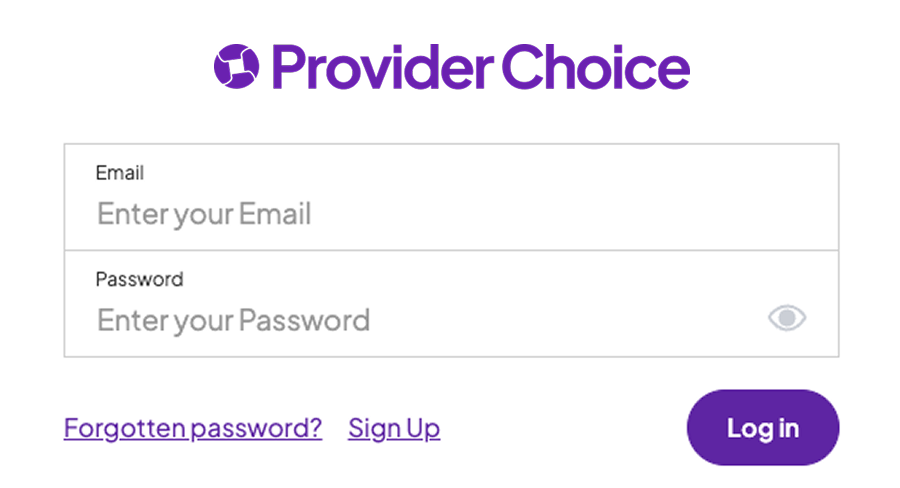
Once on the portal, you can view your Invoices and their status, access Remittances and view our Welcome Pack. To change your bank details, you will need to go to Settings.
.png)
If you haven’t already, you will be asked to set up multi-factor authentication. You can do this via an Authenticator App or by Text message - this ensures that your account details are safe and secure.
.png)
Once multi-factor authentication has been set up, you will be able to update us of any changes to your ABN, address or bank details. Once saved, this will trigger an update of your account in our system so that your details remain current and up-to-date based on the information you have supplied.