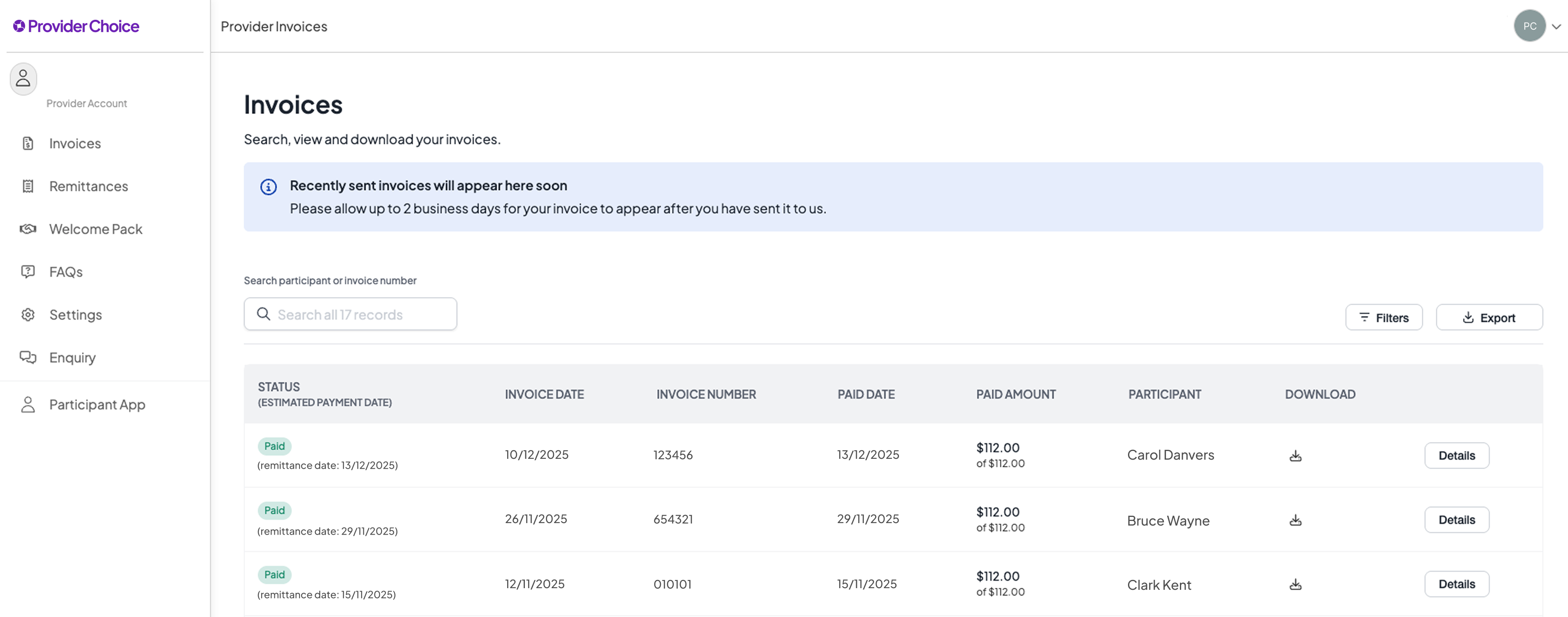How do I create an account for the Provider Portal?
Step 1: Create your login
- Head to the Provider Portal sign-up page here: https://app/providerchoice.com.au/sign-up.
- Enter the email address we send your remittance advices to and set a strong password.
- Tick the boxes to agree to the Terms & Conditions and set your communication preferences, then select "Create account".
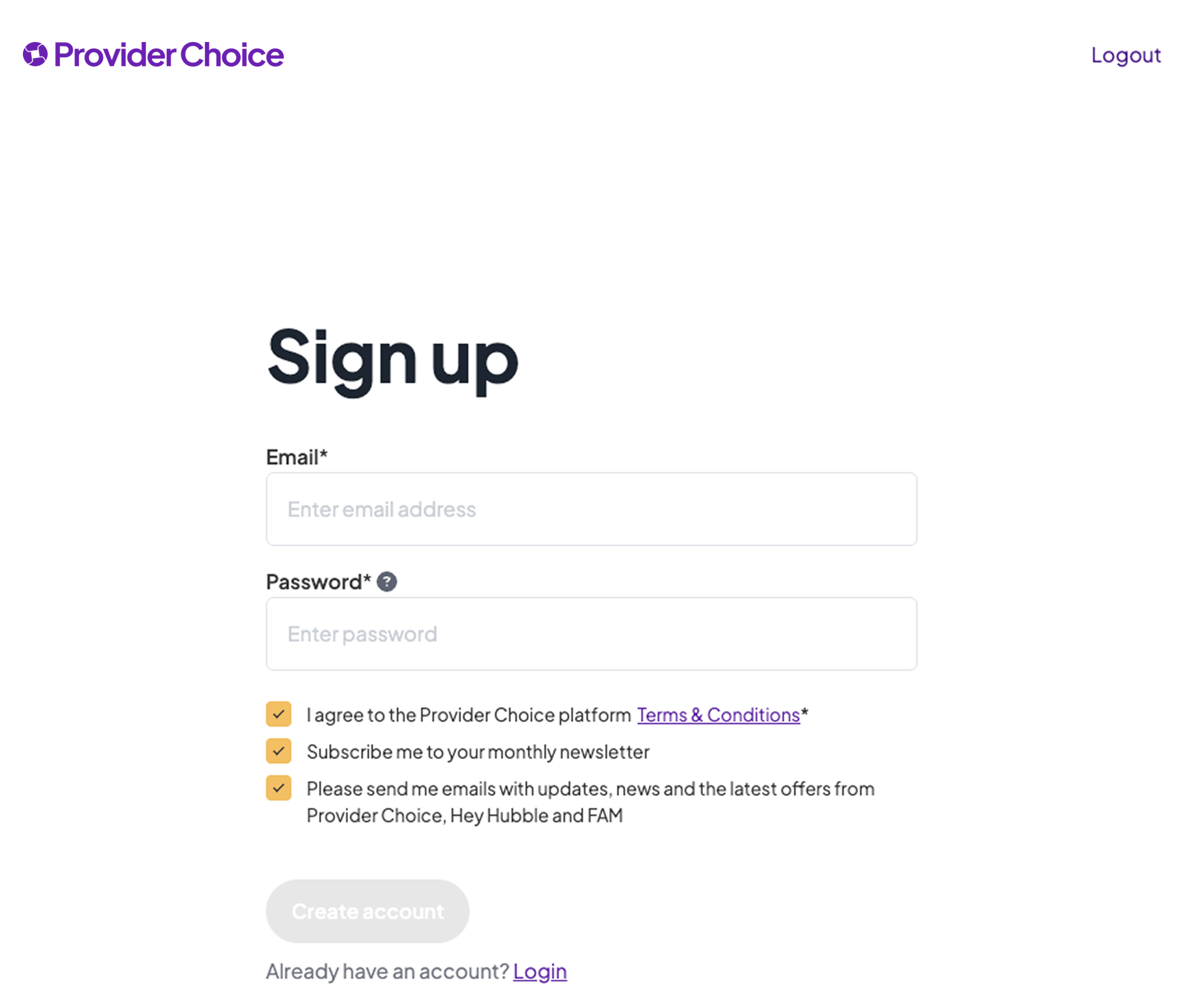
Step 2: Set up your profile
- You will see a welcome screen. Select the purple "Get started" button.
- When asked "What brings you here?", select the I'm a service provider option.
- Follow the final prompts to complete your setup.
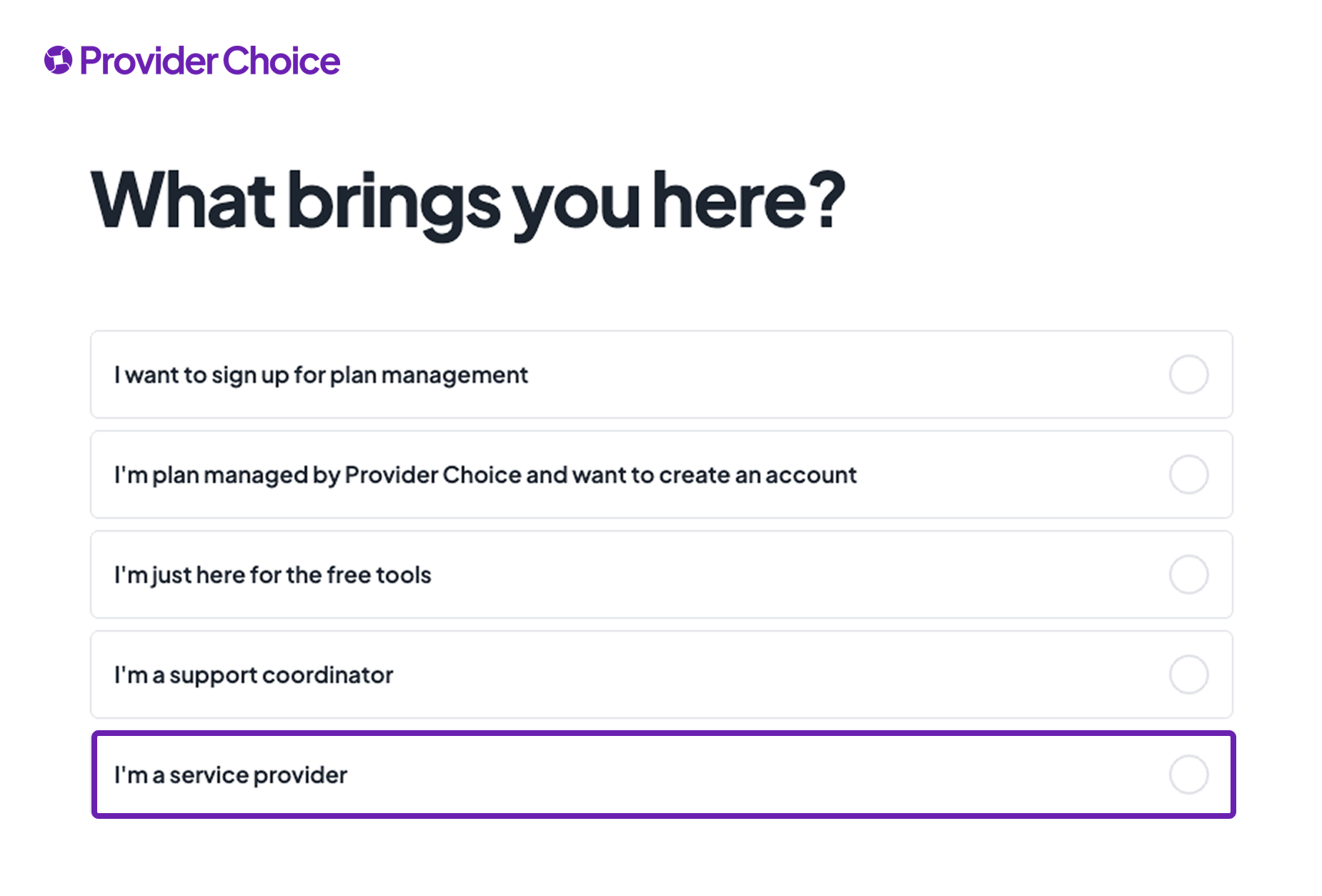
Note for new providers: If you are brand new to Provider Choice, your dashboard will finish setting itself up automatically once we receive your first invoice.
Navigating your new dashboard:
Once you are logged in, you can use the left-hand menu to find everything you need:
- Invoices: This is your landing page. View your invoices, check their status and see payment details.
- Remittances: Search for, view and download remittance advices for payments you've received.
- Welcome Pack: Download a copy of our Welcome Pack, full of handy information for providers.
- Settings: Update your company, address or bank details securely (protected by MFA).